Working with Joint Chains#
Joint chains can be created and edited using Paya’s dedicated Chain class. Instances of this
class are returned by various methods, and the class itself is available on paya.runtime.
Drawing#
To draw a chain with joints at specified points, use createFromPoints(). Similarly to Maya’s
aim constraints, this requires an up vector to resolve the secondary axis orientation. The following example uses the
vector form of the world X axis:
points = [xform.getWorldPosition() for xform in r.ls(sl=True)]
upVector = [1, 0, 0]
with r.Name('L_leg'):
chain = r.Chain.createFromPoints(points, 'y', 'x', upVector)
To draw a chain along a curve, use createFromCurve(). This can take either an up vector or,
similar to Maya’s curveWarp deformer, an up curve. The following example uses custom axes, with curves extracted
from a NURBS surface to help visualise twist:
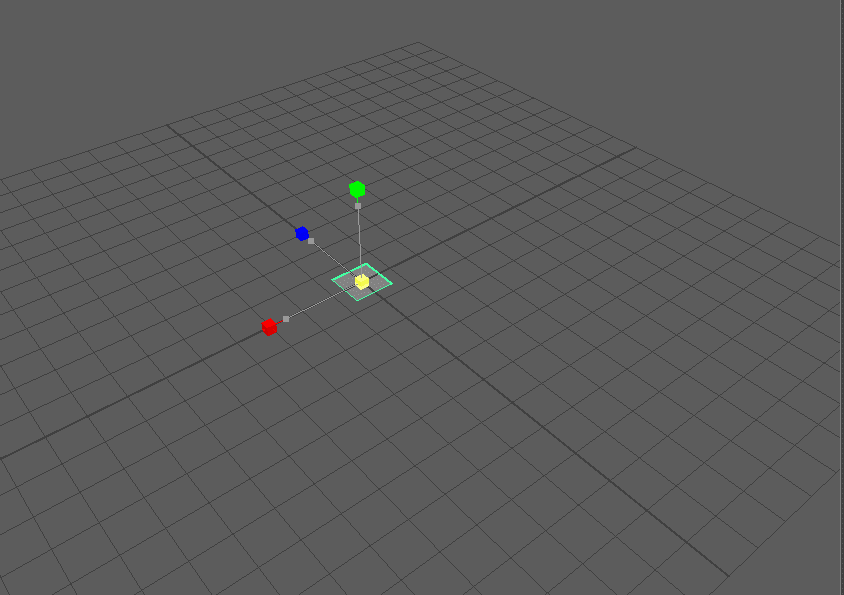
mainCurve, upCurve = r.ls(sl=True)
with r.Name('spine'):
chain = r.Chain.createFromCurve(mainCurve, 12, '-x', 'z', upCurve)
Loading#
If you’re not working on an instance of Chain returned by one of the constructors described
above, you’ll have to get one from existing joints. To load a chain from a root joint, use
chainFromHere() on paya.runtime.plugs.Joint:
root = r.PyNode('joint1')
chain = root.chainFromHere()
Alternatively, you could pass a joint list to Chain itself:
chain = r.Chain(['joint1', 'joint2','joint3'])
Standard Python slice notation can be used to get sub-ranges:
lowerBone = chain[1:]
Editing Example#
In the following example, a leg chain and a foot chain are spliced together, reoriented and subdivided to create a twist chain which is then driven with full support for stretch and translation:
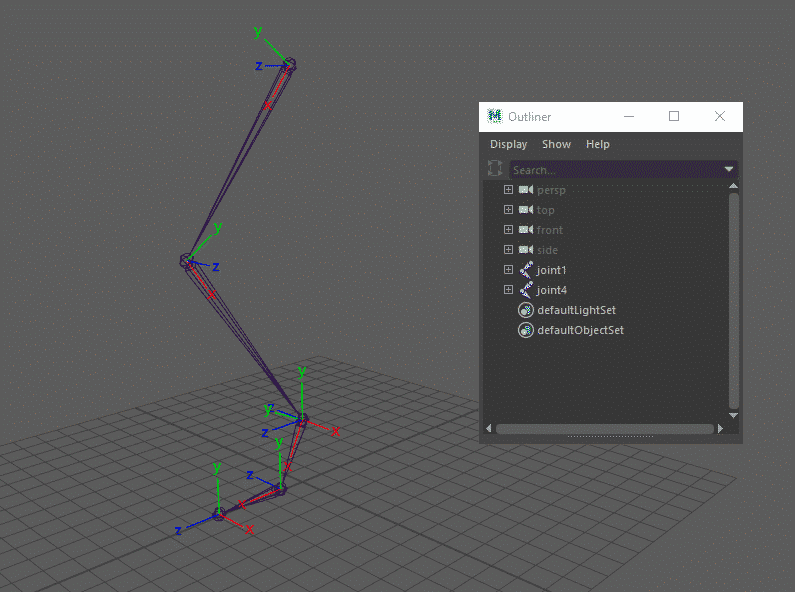
legChain = r.PyNode('joint1').chainFromHere()
footChain = r.PyNode('joint4').chainFromHere()
legChain.appendChain(footChain)
legChain.orient('y', 'x', [1, 0, 0])
with r.Name(padding=3):
legChain.rename('driver')
twistChain = legChain.duplicate(n='twist')
triad = twistChain[:3]
triad.subdivide(2)
# The initial twistChain now has outdated membership;
# reload it
twistChain = twistChain[0].chainFromHere()
# Set the start 'up' matrix to an identity matrix to 'anchor'
# the hip-level up vector
legChain.driveTwistChain(
twistChain, 'x', 1.0, startUpMatrix=r.data.Matrix()
)
# Display tweaks
for joint in legChain:
joint.attr('radius').set(1.5)
joint.attr('displayLocalAxis').set(False)
for joint in twistChain:
joint.attr('radius').set(0.5)
joint.attr('displayLocalAxis').set(True)